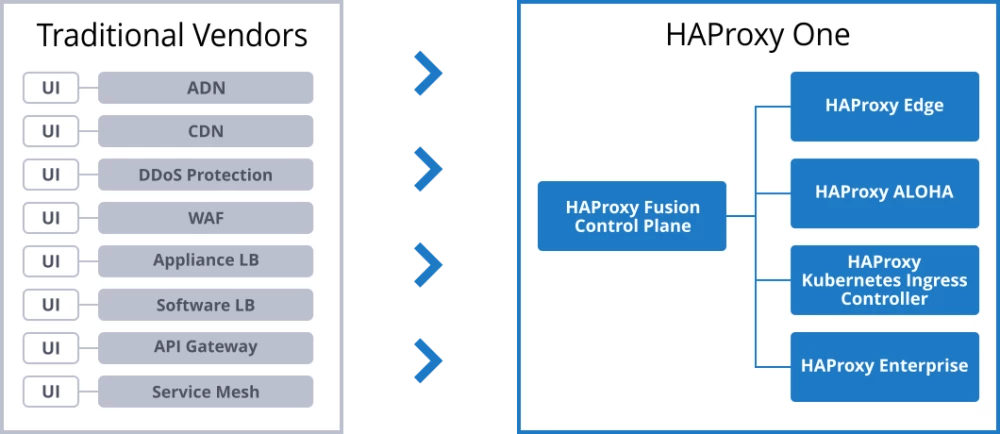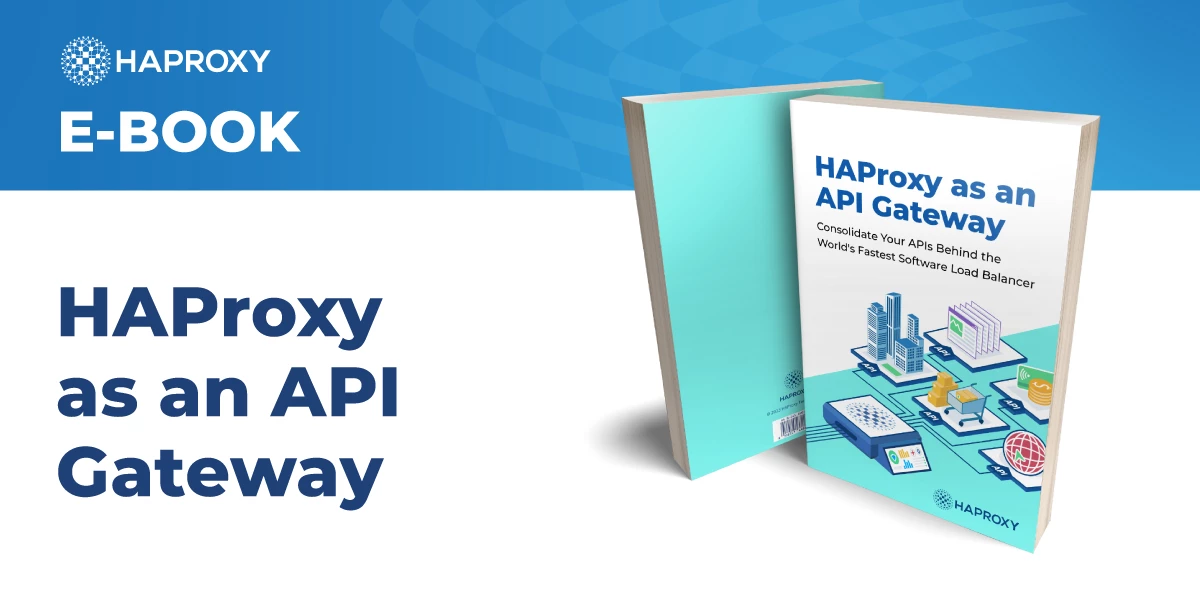ON-DEMAND WEBINAR
Automatically Migrate Your NetScaler Configuration to HAProxy
Our previous webinar outlined the many benefits of migrating from NetScaler to HAProxy—including our security-as-standard approach to application delivery, effortless security upgrades, deployment flexibility, and unmatched performance at scale.
But what about configurability? Versus HAProxy, NetScaler configurations are often difficult to understand and tend to sprawl over time. They also lack the modularity necessary to split configuration sections into dedicated files. This complicates maintenance and future configuration changes. For many organizations, a migration to HAProxy can help them win back control over their load-balancing infrastructure.