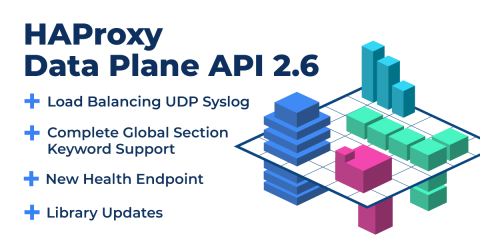HAProxy 3.1 is now the latest version. Learn more
Watch our webinar to learn more about this release.
HAProxy 2.5 is now available! It adds improvements to a number of areas including better usability around setting variables, more descriptive error reporting and logging, and enhanced HTTP and WebSocket support. The HAProxy Runtime API has expanded its coverage of SSL-related commands and now includes the ability to add and remove CA files and revocation lists on-the-fly. The Lua integration now supports an HTTP client for initiating HTTP requests, and there is early support for QUIC and HTTP/3.
This release was truly a community effort and could not have been made possible without all of the hard work from everyone involved in active discussions on the mailing list and the HAProxy project on GitHub.The HAProxy community provides code submissions covering new functionality and bug fixes, documentation improvements, quality assurance testing, continuous integration environments, bug reports, and much more. Everyone has done their part to make this release possible! If you’d like to join this amazing community, you can find it on GitHub, Slack, Discourse, and the HAProxy mailing list.
In the following sections, you will find a full list of changes included in this version.
Upcoming QUIC and HTTP/3 Support Milestone
You can receive HTTP/3 requests and process them on your HAProxy instance or forward them to an HTTP/1, HTTP/2, or FastCGI backend server.
The feature is in the pre-experimental stage, meant only for development. Error processing is still very limited.
You can build HAProxy with QUIC support to get a first glimpse into the inner workings of the functionality, using the QUICTLS SSL library instead of OpenSSL.
Dynamic Servers
Version 2.4 introduced the ability to create servers on the fly using the Runtime API, with some limitations (no check, track, slowstart, error-limit, ssl, or observe keywords). In contrast, this version provides full support, notably adding support for health checks and SSL/TLS. You can also remove any server via the API.
You can, for example, manage the lifecycle of a new server as follows:
1) Access the socat utility to connect to the Runtime API, then enter the prompt command:
| $ socat stdio tcp4-connect:127.0.0.1:9999 | |
| prompt | |
| > |
2) Switch to experimental mode:
| > experimental-mode on |
3) Dynamically add the dynserv server to the be_app backend:
| > add server be_app/dynserv 10.0.1.5:80 check | |
| New server registered. |
4) Enable the server:
| > enable server be_app/dynserv |
5) Enable health check for the server:
| > enable health be_app/dynserv |
6) Put the server into maintenance mode:
| > set server be_app/dynserv state maint |
7) Delete the server:
| > del server be_app/dynserv | |
| Server deleted. |
Usability
HAProxy 2.5 improves usability in a number of ways.
Append strings to a variable easily
The set-var-fmt action accepts a log-format string instead of a sample expression.
You can now create a variable composed of multiple values through a one-liner:
| frontend fe_main | |
| http-request set-var-fmt(txn.from) "addr=%[src]:%[src_port]" |
Before this, you would have had to write at least four lines of code to achieve the same result in order to set multiple variables and then concatenate them together:
| frontend fe_main | |
| http-request set-var(txn.from_addr) src | |
| http-request set-var(txn.from_port) src_port | |
| http-request set-var(txn.from) str("addr"),concat('=',txn.from_addr),concat(':',txn.from_port) |
The tcp-request connection directive now supports set-var-fmt and set-var actions, which allows you to set a variable when a client connects. These variables can be scoped as proc or sess to be process-scoped or session-scoped variables, respectively.
Request rules in default sections
You can now place tcp-request and http-request rules in named defaults sections and have them processed by frontends and backends that explicitly depend on them. You can thus declare generic rules in defaults sections while keeping section-specific rules in frontend or backend sections.
In the snippet below, we’ve moved an http-request redirect rule that redirects HTTP to HTTPS to a named defaults section, which the frontend inherits. Any other frontends that inherit from this defaults section will also redirect HTTP to HTTPS.
| defaults frontend-defaults | |
| log global | |
| mode http | |
| option httplog | |
| option dontlognull | |
| timeout client 10m | |
| http-request redirect scheme https unless { ssl_fc } | |
| frontend mysite from frontend-defaults | |
| mode http | |
| bind :80 | |
| bind :443 ssl crt /etc/haproxy/ssl/cert.pem | |
| default_backend webservers |
Dark mode for the statistics page
To reduce eye strain, the statistics page now supports a dark theme. A dark or light theme is chosen based on your operating system preferences (it uses the prefers-color-scheme CSS media feature to do this).
Improved startup error reporting
Error reporting at startup was improved. It now takes into account such errors as bind errors about Maximum Segment Size per interface.
Simplified HTTPS log format
The new option httpslog provides additional functionalities as compared to the existing option httplog. It provides information about the SSL/TLS frontend connection, such as which ciphers were used, errors, etc.
Number of entries in the summary
To help you decide whether to dump all ACL or map keys, the show map and show acl Runtime API commands now report the number of entries on the summary output.
| # View the summary | |
| $ echo "show acl" | sudo socat stdio /run/haproxy/api.sock | |
| # id (file) description | |
| 0 (/etc/haproxy/acls/denylist.acl) pattern loaded from file '/etc/haproxy/acls/denylist.acl' used by acl at file '/etc/haproxy/haproxy.cfg' line 34. curr_ver=0 next_ver=0 entry_cnt=3 | |
| # Display all records in the acl file | |
| $ echo "show acl /etc/haproxy/acls/denylist.acl" | sudo socat stdio /run/haproxy/api.sock | |
| 0x55e1de7e2260 10.0.40.1 | |
| 0x55e1de7e22b0 10.0.40.2 | |
| 0x55e1de7e2300 10.0.40.3 |
Better control over threads
The outdated process keyword is now deprecated on bind lines. The more convenient and durable thread keyword replaces it.
Recall that HAProxy’s nbproc directive let specify how many child processes to run under HAProxy, which helped to scale out the load balancer’s capacity. The process argument on the bind line existed to let you fine tune exactly how each of these child processes would be utilized, allowing you to assign them to specific bind lines.
When nbthread was introduced, which allows you to run multiple threads within a single HAProxy process, it solved many of the drawbacks inherent in a multi-process model by switching to a multithreaded model instead. However, until now, there wasn’t a way to control which threads would be assigned to handle incoming connections to a specific bind line, like there had been with the process keyword for multiple processes. The thread argument fills in that gap.
Let’s say that you have two bind lines, each listening for incoming connections on a unique IP address. Each is meant to serve a different application.
| global | |
| nbthread 40 | |
| frontend fe_main | |
| bind 192.168.50.10:80 thread 1-20 name website | |
| bind 192.168.50.11:80 thread 21-40 name api |
Here, the thread argument assigns a range of threads to each listener, which reduces contention that can occur when many threads compete to handle incoming connections. In essence, we’ve given each listener its own group of threads that are dedicated to it.
In many cases, you can leave all of this up to HAProxy. If you do not set nbthread, HAProxy will set the number of worker threads to match the machine’s number of available CPU cores. If you do not set the thread argument on the bind line, connections will be distributed evenly to whichever threads have the fewest active connections. Controlling how threads are assigned with the thread argument is useful, however, when there are many threads and contention is likely to be high.
The thread argument also allows you to assign a thread-group to a listener, which will make it easy to assign groups of threads, but this feature is nascent and currently, you can create only one thread-group in HAProxy.
Better management for high connection rates
When HAProxy runs in multithreading mode, which is the default, each thread creates its own scheduler that pulls connections off of bind lines (listeners) and handles them. On systems with many threads, wherein all schedulers compete to handle new connections on the same listener, contention can cause performance to drop.
To keep performance at its highest level on operating systems that support several listeners on the same socket address, you can manually replicate bind lines in the frontend section. Threads will distribute the work of handling incoming connections across both listeners, which both serve the same application.
| frontend fe_main | |
| bind 192.168.50.10:80 name website-1 | |
| bind 192.168.50.10:80 name website-2 |
You can use the new shards option as a shortcut syntax. This option automatically replicates listeners any number of times and evenly distributes them among available threads to provide the best performance.
The previous snippet is equivalent to:
| frontend fe_main | |
| bind 192.168.50.10:80 shards 2 name website |
Graceful stop of all proxies
A new global grace directive replaces the deprecated per-proxy grace directive. The new directive keeps all proxies operational for some time after a soft stop.
Frontends which are monitored by an external device such as a Layer 4 load balancer or a dynamic router remain up for the time needed by the device to detect the failure.
Observability
HAProxy gives you best-in-class observability into the traffic that passes through it. It gives you statistics on the health of servers. It measures error rates, tracks queue lengths, and counts connections. 100 measurements display on the HAProxy Stats page or are fetched by the Runtime API’s show stat command.
Display what is being processed for each session
The show sess all command now displays for each session what file, line numbers, rules, and filters are currently processed.
Display statistics about a stopping process
You can collect the last statistics of a stopping process. The statistics page now always lists stopped proxies during reloads. It only overlooks internal proxies.
Display free memory in thread-local caches
The show pools Runtime API command displays what part of the used value represents free memory in thread-local caches.
Retrieve backend connection errors
You can easily troubleshoot failed connections, even on backend servers you do not manage directly: new bc_err and bc_err_str sample fetch functions help retrieve backend connection error codes and strings.
Log connection-level information even in case of a handshake error
You can log some of the available connection-level information even in case of handshake error through SSL sample fetch functions that keep a reference to the SSL context.
You can get actionable information by using a combination of frontend and backend SSL fetch functions such as:
ssl_bc_errandssl_fc_err, which returns an error code,ssl_bc_err_strandssl_fc_err_str, which returns the description of the error, and,some connection-level fetch functions such as
fc_errandbc_err.
Display version information and enabled options
You can easily check the version and enabled options through a new -cc command-line option. This option allows HAProxy to execute an expression made of predicates.
Refer back to the HAProxy 2.4 release, which introduced pre-processor conditionals that let you check whether a feature was enabled, that the version of HAProxy was at least some minimum, or that an environment variable was set. Now, you can perform those same checks before starting HAProxy by using the -cc flag.
Below, we check whether the Prometheus feature is enabled and then check the command’s exit status. If the status is 0, then the condition is evaluated to true (i.e. Prometheus is enabled).
| $ haproxy -cc 'feature(PROMEX)' | |
| # Check the exit status | |
| $ echo $? |
Enhanced conditions
The configuration file .if, .elif, and endif conditions now support expressions with AND, OR, NOT, and parenthesis. These expressions are also supported on the command-line -cc argument.
Retrieve the type of SSL library at runtime
You can retrieve the type of SSL library in command-line -cc rules through the ssllibnamestartswith configuration predicate.
Ignore closed connections in logs
You can use the http-ignore-probes directive to ignore in log files HTTP/1.1 connections that are closed when servers accept HTTP/2.
Protocol Interoperability
HAProxy 2.5 has enhanced support for various protocols.
Enhanced reliability of ACLs relying on the Host header field
The port is stripped from absolute HTTP/1 requests and standard HTTP/2 requests. This conforms to the RFC3986 scheme-based normalization rules.
Any :80 when the scheme is HTTP, and any :443 when the scheme is HTTPS, are stripped both from the URI and from the Host field. This solves issues related to some browsers that were accidentally emitting :443 in the HTTP/2 websocket requests. It also increases the reliability of ACLs relying on the Host header field.
HTTP/1 updates
The latest HTTP/1 specifications suggest that Transfer-Encoding should not appear in HTTP/1.0: it could be abused, depending on how other intermediaries parse it. Thus:
A request or response featuring a Transfer-Encoding header is now the last one on the connection.
A request containing both Content-Length and Transfer-Encoding is the last one on a connection.
The TE header is sanitized to make sure not to advertise unsupported encodings to the server; unsupported encodings can thus be safely rejected.
Disable bootstrapping WebSockets with HTTP/2 for newer browsers
You can disable the RFC8441 extension when new browsers do not support it through the new global directive h2-workaround-bogus-websocket-clients.
This directive prevents HAProxy from advertising support for the extended HTTP/2 CONNECT method. It makes browsers use a separate HTTP/1 connection for WebSocket.
New sample fetch functions to retrieve source and destinations
You can now retrieve the original source address of an incoming proxy that connects using the PROXY protocol.
New sample fetch functions allow retrieving source and destination addresses at various levels (e.g. fc_src for the connection).
The set-src and set-src-port actions were also added to the tcp-request content rulesets.
Stick Tables and Peers
Stick tables functionality has been updated in several ways.
Data accuracy
Peers now ignore any update on the conn_cur counter from other peers. This ensures local data is accurate and reflects actual traffic.
Peers can still push their local values to other peers, such as HAProxy Enterprise Stick Table Aggregator so that third-party components can use the information.
Store multiple variables in a single key
Stick tables now support arrays of GPC counters and GPT tags. You can store up to 100 indexes in a single variable.
Performance Improvements
HAProxy’s performance has been optimized in the following ways.
Threading Optimizations
Performance on specific architectures has improved by 2 to 5%, thanks to such optimizations as relaxed memory barriers on x86 platforms, and a lockless memory pool implementation on other architectures.
Increased performance on HTTP/1 small chunk parser
The HTTP/1 chunk parser is now faster than ever. It makes HAProxy even less sensitive to small chunks.
Much faster connection dequeuing on multi-thread
Significant queue speedup on multi-thread processes. Performance gains of up to 90% were measured on an 8-core machine thanks to significant locking reduction when delivering traffic to saturated servers.
Much faster DNS responses processing
DNS response processing was revamped and is now significantly faster.
SSL/TLS Enhancements
HAProxy 2.5 updates support of the SSL and TLS protocols.
OpenSSL 3.0
OpenSSL 3.0 is fully supported, using the deprecated API. To allow compiling with QUIC support, QuicTLS is also supported.
SSL/TLS-based client fingerprinting
You can now easily detect spoofed user-agents or grant access only to known user-agents. A set of new sample fetch functions makes it easy to retrieve SSL/TLS records from a client hello message. You can then hash them, and convert them to a format compatible with the JA3 method for creating SSL/TLS client fingerprints.
Display OCSP response information from the CLI
You can display OCSP response information from the CLI through the show ssl cert and show ssl ocsp-response commands, and when displaying the details of a certificate.
Update Certificate Authorities and Certificate Revocation Lists at runtime
You can now use the Runtime API to add, edit, show or remove entries from certificate authority (CA) and certificate revocation list (CRL) files used on bind and server lines.
CRL Command | Description |
| Abort and destroy a temporary CRL file update transaction. |
| Commit a temporary SSL CRL file update transaction. |
| Delete a CRL file tree entry from HAProxy. |
| Create a new empty CRL file tree entry to be filled with a set of CRLs and added to a crt-list. |
| If there is no on-going transaction, creates a CRL file tree entry into which the Revocation Lists contained in the payload will be stored. If a transaction with the same filename already exists, the previous CRL file entry is deleted and replaced by the new one. For example: |
| Display the list of CRL files used by HAProxy. For example: |
CA Command | Description |
| Abort and destroy a temporary CA file update transaction. |
| Commit a temporary SSL CA file update transaction. |
| Delete a CA file tree entry from HAProxy. |
| Create a new empty CA file tree entry to be filled with a set of CA certificates and added to a crt-list. |
| If there is no on-going transaction, creates a CA file tree entry into which the certificates contained in the payload will be stored. If a transaction with the same filename already exists, the previous CA file entry is deleted and replaced by the new one. For example: |
| Display the list of CA files used by HAProxy and their respective certificate counts. For example: |
HAProxy’s Lua integration has new features.
Filter HTTP or TCP sessions via Lua scripts
You can now inspect or modify TCP or HTTP content through Lua scripts. This feature is currently highly experimental and must not be used in production, as the API might change.
Native HTTP client
You can now easily initiate HTTP requests from Lua through the new httpclient class. This class supports the Transfer-Encoding header, HTTP/1, HTTP/2, etc.
You can, for example, fetch an object thus:
| local httpclient = core.httpclient() | |
| local response = httpclient:get("http://127.0.0.1:9000/?s=9999") | |
| core.Debug("Status: ".. res.status .. ", Reason : " .. res.reason .. | |
| ", Len:" .. string.len(res.body) .. "\n") |
Miscellaneous Improvements
The following miscellaneous improvements are included in this release.
JSON Web tokens integrity check
You can now check the integrity of the claims contained within signed JWTs through HAProxy. If a token is signed through a public and private key pair, you can be confident that only the party that owns the private key signed it. You can also extract information from the JWTs and add them to headers or use them in rules, for example, to apply rate limiting depending on user names.
Skip redirect rules for empty target URLs
The new ignore-empty option skips HTTP redirect rules if the target URL is empty. This is useful when retrieving URLs from a map file, for example:
| frontend fe_main | |
| http-request redirect code 301 location %[base,map(old-uris.map)] ignore-empty |
That way, URLs that belong to the map file will match and be redirected. URLs that do not belong to the map file continue to the next rule. Empty URLs are not redirected.
Improved FreeBSD support
Linux-specific features have been ported to FreeBSD: set-dumpable, automatic executable path retrieval, etc.
Improved OpenBSD support
OpenBSD now supports the set-mark action.
HTTP actions now available in TCP mode
Some HTTP actions are now available to tcp-request content (e.g. set-log-level, set-mark, set-tos, set-nice, set-src, and set-src-port).
Display the HAProxy version and path
The HAProxy version and executable path are displayed before the first warning or error. This helps figure out that a script launched the wrong HAProxy version or why a certain configuration error is reported.
Deprecated and Removed Directives and Fetch Functions
The following directives were already deprecated and are no longer available:
grace
http-tunnel
nbproc
no option http-use-htx
option forceclose
option http_proxy
set-cookie()
tune.chksize
Contributors
We would like to thank each and every contributor who was involved in this release. Contributors help in various forms such as discussing design choices, testing development releases, reporting detailed bugs, helping users on Discourse and the mailing list, managing issue trackers and CI, classifying Coverity reports, maintaining the documentation, operating some of the infrastructure components used by the project, reviewing patches, and contributing code.
The following list doesn’t do justice to all of the amazing people who offer their time to the project, but we wanted to give a special shout out to new contributors.
New contributors
Anubhav
Daniel Black
Jaroslaw Rzeszótko
Jenny Cheung
Jonathon Lacher
Kunal Gangakhedkar
Mark Mullan
Marno Krahmer
Vishnu
Regular contributors
Alexandar Lazic
Amaury Denoyelle
Björn Jacke
Christopher Faulet
David Carlier
Dirkjan Bussink
Dragan Dosen
Émeric Brun
Frédéric Lécaille
Ilya Shipitsin
John Roesler
Marcin Deranek
Maximilian Mader
Miroslav Zagorac
Olivier Houchard
Rémi Tricot Le Breton
Thayne McCombs
Thierry Fournier
Tim Düsterhus
William Dauchy
William Lallemand
Willy Tarreau